
First problem I encounter is how to activate the phone without having data plan with my provider. I have plenty of dummy simcard (simcard that without any phone or data plan). I found nice instruction on android developer google group site:
- download the SDK, you basically need adb in order to send command to the phone.
- run adb and type
am start -a android.intent.action.MAIN -n com.android.settings/.Settings
- this will bring you to wifi setting on your phone, and from there, you can activate the wifi, and finally, register your phone using any simcard without data plan


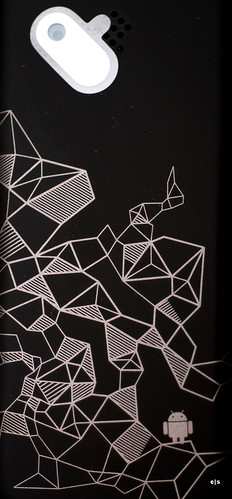

I tried to compare the size with iPhone 3G, the width and height is about the same. However, HTC Dream is thicker compare to iPhone.


That's it for now, need to go back to work.
update: while reading through some forums, it's actually possible to activate Android without using simcard at all. Just go here to get full instruction.
No comments:
Post a Comment