I will share the instruction on how to enable it.
- Goto System > Preferences > Appearance

- Click the Visual Effects tab and select Extra. You could now see wobbly window when you trying to move any active windows. We will go beyond these effects by installing additional components.

- Goto Applications > Add/Remove. Choose All on the left frame select "All available applications" from Show combo box. Then type "csm" on the search box. Check "Advanded Desktop Effects Setting" and click "Apply Changes" button to install this new module.

- Now the module has been installed, goto System > Preferences > Advanced Desktop Effect Settings. The control panel will show up and have fun with all the cool 3D effects.

After doing some Google search, I found that my Ubuntu was not using the proprietary ATI drivers; hence, the 3D effects could not be used. To make Ubuntu use the ATI driver, goto System > Administration > Hardware Drivers, then enable the driver. After doing this, I could enable Extras visual effects with no problems.
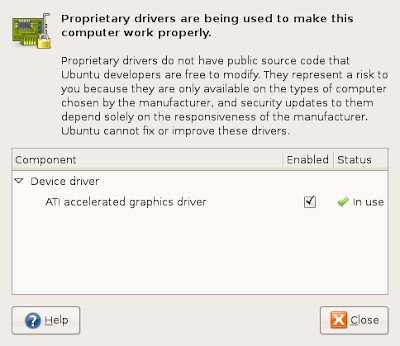
That's it for now. Hope the instruction will help.


1 comment:
very interesting:)
Post a Comment